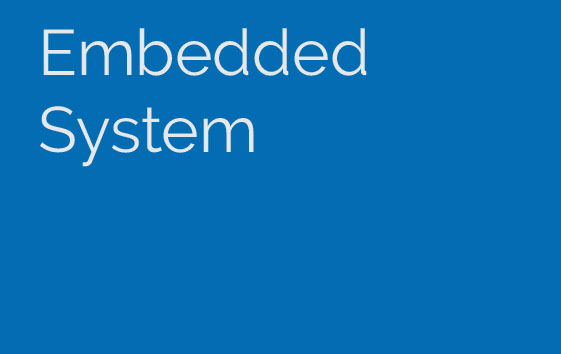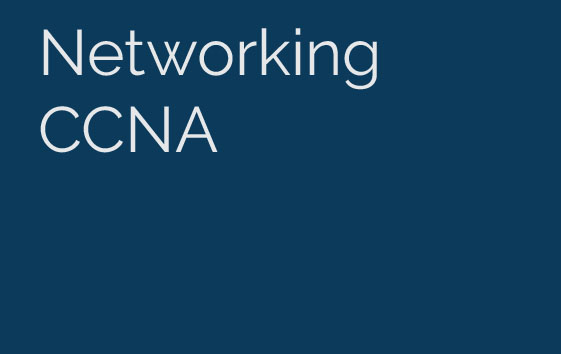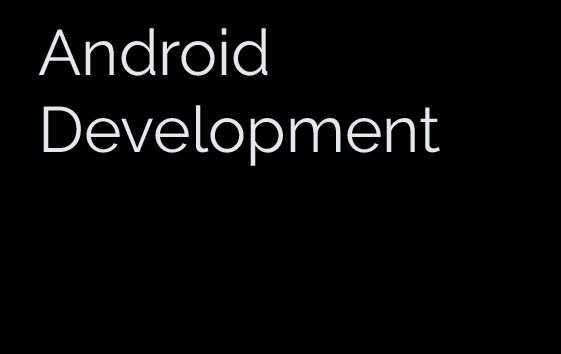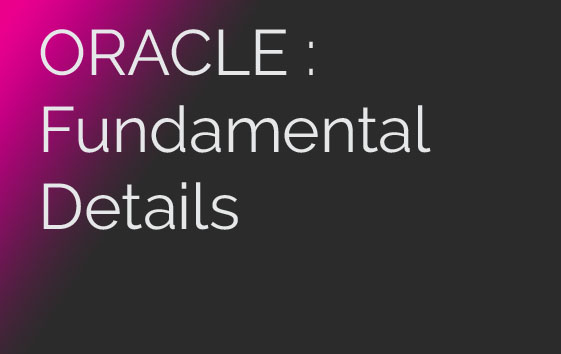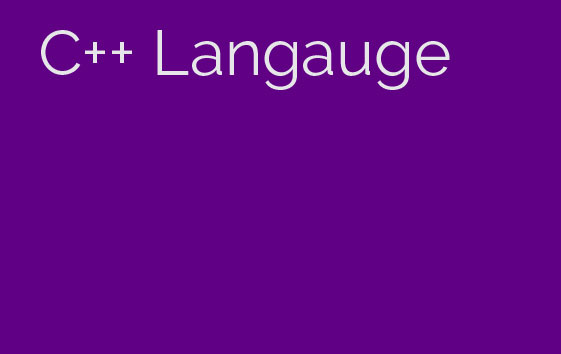ORACLE : Fundamental Details >>
Oracle D2K is the frontend in oracle to develop forms and the backend database oracle would be storing information and d2k will be displaying it. Oracle Developer Suite is a suite of development tools released by the Oracle Corporation. A database management system, or DBMS, database management systems include dBase, Paradox, IMS, and Oracle. These systems allow users to create, update, and extract information from their databases. Compared to a manual filing system, the biggest advantages to a computerized database system are speed, accuracy, and accessibility.
Live projects in oracle which provides industrial exposure to the candidates and helps the Candidate to finding a suitable job in oracle. During an Oracle database design project, the analysis of your business needs identifies all the fields or attributes of interest. Training in Oracle should be taken by Experienced Industry Professionals. The concepts of relational databases and the powerful sql programming language is very important. This course provides the essential SQL skills that allow developers to write queries against single and multi. Every Organization either its Small or big has lots of data with confidentia information and it's not possible to handle them manually which leads need of database and Oracle is a big and secure database which is capable to store a large volume of database.
Before going through PHP live project training candidate should have knowledge of given concepts listed below:
- Knowledge of SQL
- Knowledge of Basic understanding of DBMS.
- Must have basic knowledge of Oracle Database
- Knowledge of object oriented languages(C#, C++ etc)(any one)
What will u Become
- Oracle Developer
- Oracle Discoverer Services Developer
This course can be completed within 5 to 6 month with practical and theoretical knowledge.
Course Software Requirements
- Notepad++
- Oracle 10g
- A computer with min i5 and above processor, 16 GB RAM and 300 GB free disk space
Before going through this course candidate can also refer these below websites link for this course:
Eligibility:
- Bachelor Degree Candidates
- Anyone who is looking to learn DB Programming
- Engineering students
- Database Developer
- Advance Learners
- Students who want to start their careen in Database Administration
- What is an Oracle Database
- Relational Database Structures
- Tables, Rows and Columns
- Indexes, Primary Keys and Foreign Keys
- Supported Datatypes
- The Data Dictionary
- What is SQL*Plus
- Getting Started
- Entering and Executing SQL Statements
- Editing SQL Statements
- Creating, Editing and Executing SQL Files
- What is Oracle SQL Developer
- Starting SQL Developer
- Configure a Connection
- Navigation Tabs
- SQL Worksheet
- The SELECT Statement
- The SELECT and FROM Clauses
- Conditions and the WHERE Clause
- Other Conditional Operators
- Logical Operators
- The ORDER BY Clause
- Arithmetic Expressions
- Precedence of Operators
- Overview of Built In Aggregate Functions
- The GROUP BY Clause
- Column Aliases
- The HAVING Clause
- Overview of Table Joins
- Inner Joins
- Table Aliases
- Outer Joins
- Self Joins
- ANSI Standard Joins
- Set Operators
- Function Types
- Using the Table dual to try out Functions
- Numeric Functions
- Character Functions
- String Concatenation
- Date Arithmetic and Date Functions
- Conversion Functions
- The NVL and NVL2 Functions
- The DECODE Function
- CASE Expressions
- The COALESCE and NULLIF Functions
- Command Line Substitution Parameters
- The Accept Command
- The Define and Undefine Commands
- In-Line Views
- Top-N Queries
- Complex Subqueries
- Multi Column Subqueries
- Correlated Subqueries
- Subquery Rules
- Using the ANY, ALL and SOME Operators
- Inserting Rows
- Updating Rows
- Deleting Rows
- Verifying Updates
- Transaction Control
- Commit and Rollback
- Savepoints
- Commits and Constraints
- Amending Data in SQL Developer
- Creating Tables
- Specifying Constraints
- Altering Tables, Columns and Constraints
- Dropping Tables, Columns and Constraints
- Copying Tables
- Creating Indexes
- Dropping Indexes
- Listing Indexes
- Creating and Using Views
- Dropping Views
- Listing Views
- Create a Sequence
- View Sequence Details
- Create a Synonym
- List Synonyms
- What is PL/SQL?
- Basic Elements
- Variables and Constants
- Data Types
- Initialising Variables and Assigning Values
- Using SQL Statements in Code
- Generating Output to SQL or SQL Developer
- IF THEN ELSIF ELSE Statements
- CASE Statements
- The Basic Loop Construct
- WHILE and FOR Loops
- Nested and Labelled Loops
- The GOTO Statement
- The CONTINUE Statement
- What is a Cursor?
- Implicit and Explicit Cursors
- Cursor Operations
- Declaring, Opening and Closing Cursors
- Fetching Rows
- Status Checking
- Using Cursors FOR UPDATE
- The Cursor FOR Loop
- Parameterised Cursors
- The EXCEPTION Section
- Types of Exception
- Handling Named System-Raised Exceptions
- Handling Un-named System-Raised Exceptions
- User-Declared Exceptions and Application Errors
- WHEN OTHERS THEN NULL
- Nested and Labelled Blocks
- Propagation of Exceptions
- Scope of Variables and Cursors
- Scope of Goto Statements
- Declaring Record Types
- Handling PL/SQL Records
- Nested Records
- Declaring PL/SQL Index-By Tables or Associative Arrays
- PL/SQL Table Built-in Functions
- Manipulating PL/SQL Tables or Associative Arrays
- The Oracle complete solution
- Course agenda
- Tables and data used for this course
- Identify PL/SQL block structure
- Create procedures
- Create functions
- Create packages
- Use cursors
- Handle exceptions
- Understand dependencies
- Identify the Oracle supplied packages
- List the different guidelines for cursor design
- Describe cursor variables
- Pass cursor variables as program parameters
- Compare cursor variables to static cursors
- Describe the predefined data types
- Create subtypes based on existing types for an application
- Template structure
- Describe and use nested tables
- Describe and use varrays
- Describe and use associative arrays
- Describe and use string indexed collections
- Describe and use nested collections
- Write PL/SQL programs that use collections
- Describe the common collection exceptions and how to code for them
- Compare associative arrays to collections
- Execute external C routines from PL/SQL
- Understand the benefits of external routines
- Publish the external C routine in the PL/SQL code
- Execute a PL/SQL routine that calls the external C routine
- Execute Java routines from PL/SQL
- Publish the Java class method by creating the PL/SQL subprogram unit specification that references the Java class method
- Execute the PL/SQL subprogram that invokes the Java class method
- Define embedding PL/SQL code in Web pages(PL/SQL Server Pages)
- Describe the format of a PL/SQL Server Page
- Write the code and content for the PL/SQL Server Page
- Load the PL/SQL Server Page into the database as a stored procedure
- Run a PL/SQL Server Page via a URL
- Debug PL/SQL Server Page problems
- Understand how fine-grained access control works overall
- Describe the features of fine-grained access control
- Describe an application context
- Set up a logon trigger