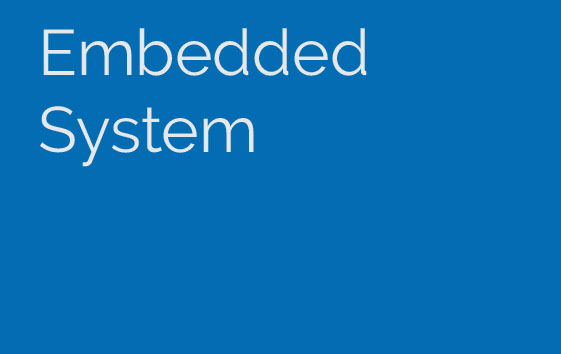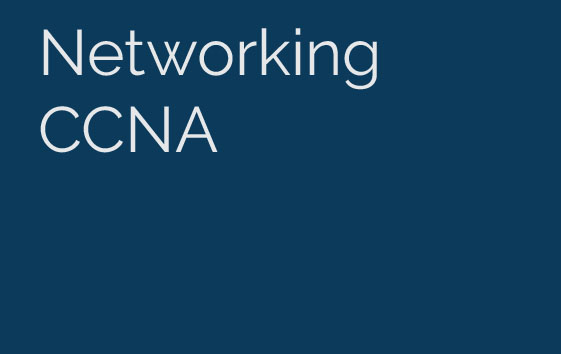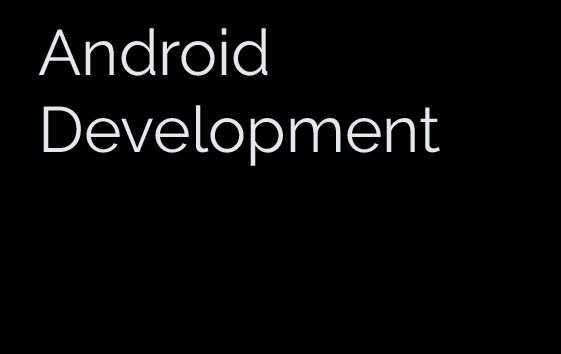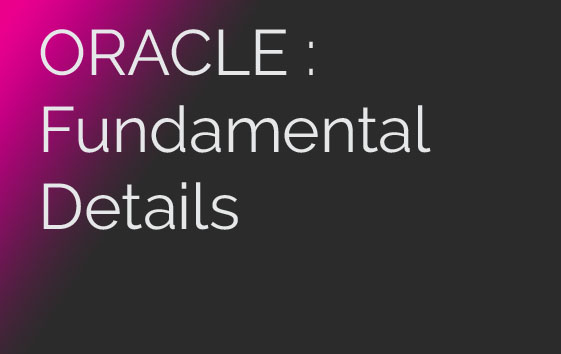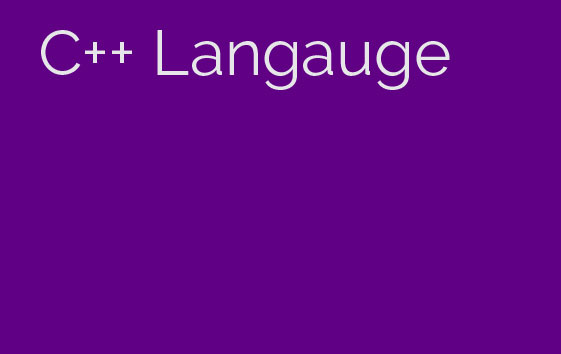PHP & MySQL : Fundamental Details >>
PHP stands for PHP Hypertext Preprocessor. "PHP is an HTML-embedded scripting language. Much of its syntax is borrowed from C, Java and Perl with a couple of unique PHP-specific features thrown in. The goal of the language is to allow web developers to write dynamically generated pages quickly." When someone visits your PHP web page, your web server processes the PHP code. It then sees which parts it needs to show to visitors (content and pictures) and hides the other stuff (file operations, math calculations, etc.) then translates your PHP into HTML. After the translation into HTML, it sends the web page to your visitor's web browser.
MySql is a Database which is being connected to PHP. In this you learn How PHP website connected with MySQL database. It is excellent for creating dynamic, database-driven Web sites. PHP (Hypertext Preprocessor) is a tool that lets you create dynamic web pages. PHP - enabled web pages are treated just like a regular HTML pages and you can create and edit them the same way you normally create regular HTML pages.
Before going through PHP live project training candidate should have knowledge of given concepts listed below:
- Knowledge of HTML and CSS
- Knowledge of Javascript
- Knowledge of C languages
- Knowledge of object oriented languages(C#, C++ etc)(any one)
What will u Become
- Website Developer
- Web Application Developer
- Web Services Developer
- PHP based Software developer
- Eligible for Advanced PHP
PHP and MySQL Language course can be completed within 5 to 6 month with practical and theoretical knowledge.
Course Software Requirements
- Notepad++
- Adobe Dreamweaver
- Atom Software
- Any Text Editor
- Any Web Server like Xampp
Before going through this course candidate can also refer these below websites link for online course:
Eligibility:
- Bachelor Degree Candidates
- Anyone who is looking to learn PHP Programming
- Engineering students
- Class XII Students
- Advance Learners
- How PHP Works, What, why ??
- The php.ini File, Basic PHP Syntax, PHP Tags
- PHP Functions, Variables
- Variable Scope, Constants
- PHP Operators
- Creating Dynamic Pages
- Single Quotes vs. Double Quotes
- Flow Control, If Conditions, Loops, while etc
- Complete Arrays
- PHP and HTML Forms
- Form Variables
- String Manipulation, Formatting Strings, Concatenation
- Reusing Code and Writing Functions
- Including Files
- Defining and Calling Functions
- Form Processing
- Selecting All Columns in All Rows,Specific Columns
- Sorting Records, Sorting By a Single Column
- Sorting By Multiple Columns
- Sorting By Column Position
- Ascending and Descending Sorts
- The WHERE Clause and Operator Symbols
- Checking for Equality, WHERE and ORDER BY
- The WHERE Clause and Operator Words
- The BETWEEN Operator, The IN , NOT Operator
- Joins, Table Aliases, Multi-table Joins
- Unions, UPDATE, DELETE, Managing Data
- MySql Methods and Properties
- Inserting and Updating Records
- MySql Prepared Statements
- Authentication with PHP and MYSQL
- A Database-less Login Form
- Session Control and Cookies
- Cookies
- Sending Email with PHP
- Shortcomings of mail()
- PHPMailer
- File System Management
- Opening a File
- fopen(), fgets(), fwrite(), flock()
- Reading from a File
- Uploading Files via an HTML Form
- Getting File Information
- More File Functions
- Directory Functions
- Getting a Directory Listing
- Creating a Dreamweaver site
- Site creation - basic
- Site creation - advanced
- Database connections
- Introduction to MYSQL
- Server behaviors
- Querying the database
- Building a MYSQL query using the Simple view
- Building a MYSQL query using the Advanced view
- Ajax with PHP
- Ajax Overview
- Ajax Technology Stack
- Ajax Implementations
- Installing and configuring HTML_Ajax Pear Module
- Ajax Server
- Ajax Client
- What Are Javascript And Jquery?
- Document Object Model (DOM) And Jquery
- Programming/Coding Principles
- Separation Of Structure (HTML), Style (CSS)
- Behaviors (Javscript/Jquery)
- Jquery Wrapper – DOM Elements As Array - $( )
- Selecting And Manipulating Elements
- Jquery API
- Element Properties And Attributes
- Browser Event Model
- Jquery Event Model
- Putting Events To Work
- Animation And Effects Overview
- Sliders, Tabs, Accordians
- Progress Bars
- Forms/Auto Completers
- Date Pickers
- Dialog Boxes