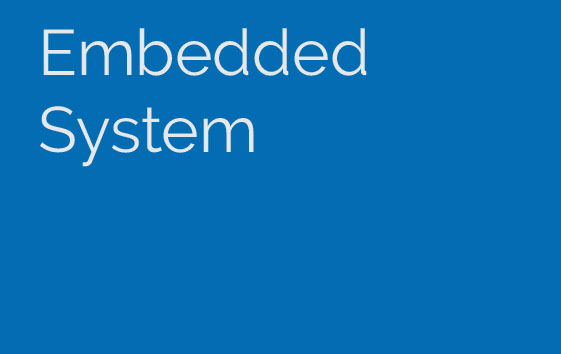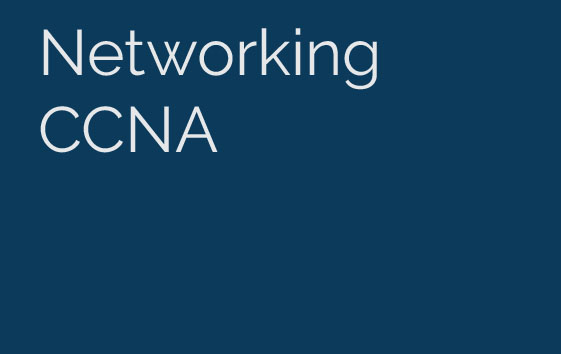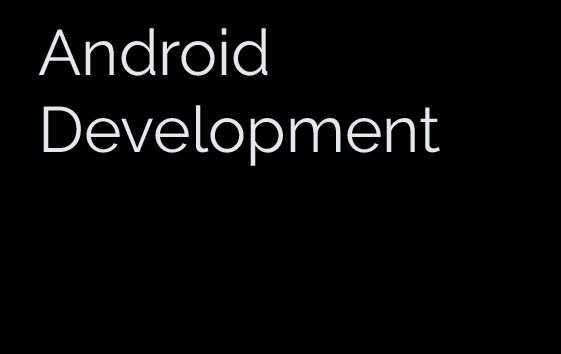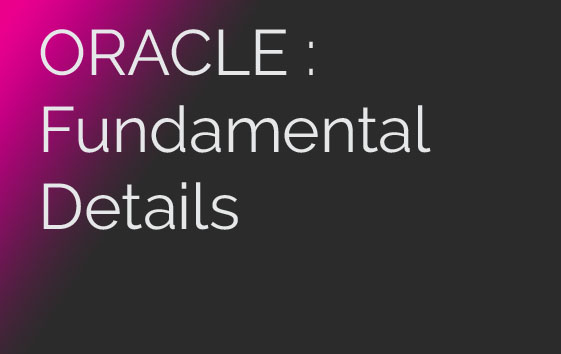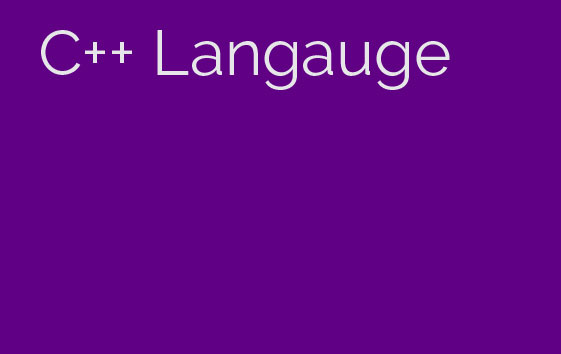CMS: DRUPAL : Fundamental Details >>
Drupal is one of the best Content Management Systems (CMS). It is written in PHP and requires a MySQL database. Drupal is used to easily manage, update and publish the content in the website. Many companies are using Drupal to create professional websites to suit their custom requirements.
A Drupal web site can be successfully used as a discussion forum. Comment boards, attached to most content types, make it simple for members to discuss new posts. Administrators can control whether content and comments are posted without approval, with administrator approval or through community moderation. With the built-in news aggregator, communities can subscribe to and then discuss content from other sites.
Before going through Drupal live project training candidate should have knowledge of given concepts listed below:
- Student should have good knowledge of HTML, CSS and JavaScript.
- Methods, functions, object oriented concepts should be cleared.
- Should have good knowledge of PHP programming and basic knowledge of MySql.
What will u Become
- Website Developer
- Web Services Developer
- Easy to install - Drupal
- Your Site Can Grow as Your Business Grows
CMS : Drupal course can be completed within 2 to 3 month with practical and theoretical knowledge.
Course Software Requirements
- Notepad++
- Drupal 8.x
- Any Text Editor
- Any Web Server like Xampp
Before going through this course candidate can also refer these below websites link for this course:
- Bachelor Degree Candidates
- Engineering students
- IT Professionals who want to build a quick and powerful Web Application
- Engineering students
- Advance Learners
- How Drupal began
- What is Acquia Drupal
- What Technology Does Drupal Use?
- What is Drupal?
- Content Management System
- Content Management Framework
- Web Application Framework
- Drupal terminology
- Modules
- Themes
- Nodes
- Blocks
- Drupal Workflow
- Bootstrap
- Themes
- Blocks
- Hooks and Callbacks
- Installing Drupal
- The Admin Interface
- Creating Content
- Managing Content
- Site Building
- Site Configuration
- User Management
- Roles
- Permissions
- Creating User Accounts
- Reports
- Help
- Core Required
- Core Optional-enabled
- Core Optional-disabled
- What They Are
- Where They Are
- What They Do
- Downloading and Enabling
- Popular Modules
- Blocks and Regions
- Default Blocks
- Custom Blocks
- Configuring Blocks
- Download Methods
- Upload Module
- Upload Path Module
- Storing user uploaded materials
- The PAGE and the STORY
- Input Filters
- Creating Custom Content-Types
- Field Permissions
- Adding Fields to Content-Types
- Text Fields
- Numeric Fields
- Contributed Module: Image Fields
- Contributed Module: Media Fields
- Contributed Module: Field Groups
- Contributed Module: Node Reference
- Using the 'Display Fields' Settings
- Teaser / Body Displays
- Labels
- Display Formats
- What is taxonomy?
- Vocabularies
- Required Vocabulary
- Controlled Vocabulary
- Terms
- Adding Terms
- View Content by Term
- Storing Taxonomies
- Module-Based Vocabularies
- Common Functions
- Overview of VIEWS
- VIEW Types
- Default Views
- Overriden Views
- Normal Views
- Displays
- Basic Settings
- Display Types
- Default Display
- Page Display
- Block Display
- RSS Feed
- Creating a VIEW With the VIEWS User Interface
- Basic Settings
- Fields vs Node
- Filters
- Arguments
- Relationships
- Form Processing
- Validation
- Form Submission
- Redirection
- Creating Basic Forms
- Custom Module Basics
- Creating your own Custom Module
- Enabling the Custom Form Module
- Accessing the Custom Form
- Form API Properties
- What is XML-RPC?
- XML-RPC Clients
- A Simple XML-RPC Server
- Architecture of the Theme System
- Theme Templates
- The .info file
- Theme Engine
- Hooks
- Creating a Theme
- Where are the files?
- Installing a Theme
- Creating and Enabling a Customized Sub-Theme
- Theme Inheritance and Sub-Themes
- Modifying a Base Theme
- Theming with a Custom Stylesheet
- Overriding Theme Behavior with PHP
- What is a Panel?
- Panel Types
- Layouts
- Creating a Mini Panel
- Creating a Panel Page
- Overriding the Default Front Page