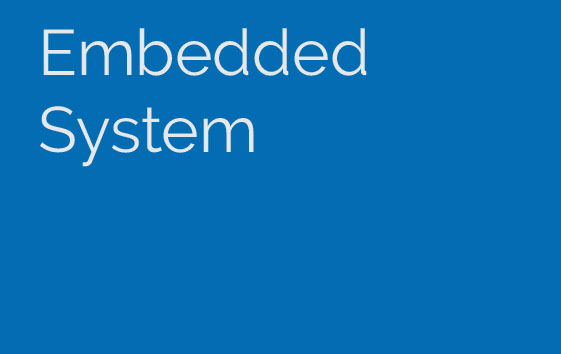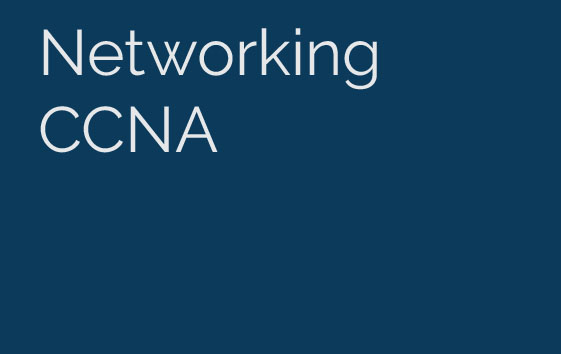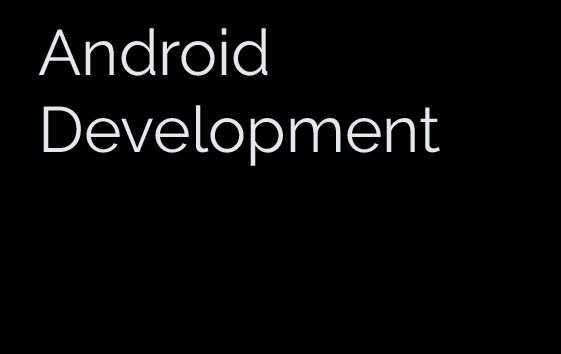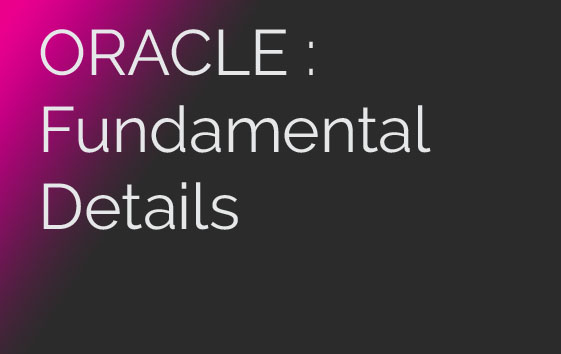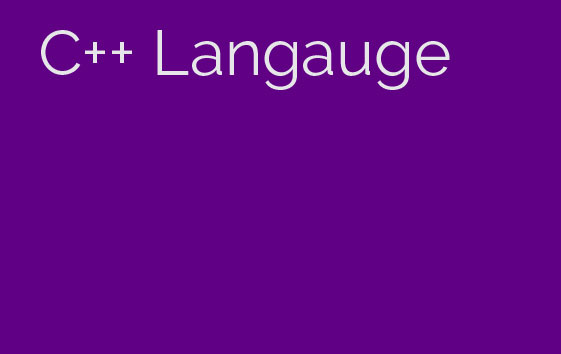CMS: Wordpress >>
WordPress is free blog software, unless you want to implement some more features to meet the growing needs of a popular blog. During the next few years WordPress evolve into more of a CMS friendly platform.
WordPress is an Open Source blog tool which offers a rich set of features as well as a large supporting community. WordPress has an intuitive administration interface which anyone can handle. In WordPress you will be able to compose a post and publish it on your website with just a few clicks! With WordPress you can easily customize the look of your website for there are lots of free WordPress themes available on the Net.
Before going through WP live project training candidate should have knowledge of given concepts listed below:
- Student should have good knowledge of HTML, CSS and JavaScript.
- Methods, functions, object oriented concepts should be cleared.
- Should have good knowledge of PHP programming and basic knowledge of MySql.
What will u Become
- Website Developer
- Web Services Developer
- Manage Your Website from Any Computer
- Search Engines Love WordPress Sites
- You Have Control of Your Site
- The Design of Your Website is 100% Customizable
- A Blog is Built-in and Ready to Go
- Extend the Functionality of Your Site with Plugins
- Your Site Can Grow as Your Business Grows
WP cms course can be completed within 3 to 4 month with practical and theoretical knowledge.
Course Software Requirements
- Notepad++
- Wordpress Admin Panel
Before going through this course candidate can also refer these below websites link for this course:
Eligibility:
- Bachelor Degree Candidates
- Anyone who is looking to learn PHP Programming and Wordpress
- Engineering students
- Database Developer
- Advance Learners
- Advance Learners
- Understanding and Using domain names
- WordPress Hosting Options
- Installing WordPress on a Dedicated Server
- Understanding Directory Permissions
- Understanding the WordPress Dashboard
- Pages, Tags, Media and Content Administration
- Core WordPress Settings
- Finding and Installing Plugins Quickly and Easily
- Recommended WordPress Plugins
- Understanding the Structure of WordPress Themes
- Upgrading WordPress Plugins
- Finding Themes and Choosing the Right One
- Installing and Configuring Themes
- Editing and Customizing Themes
- Using Theme Frameworks and Parent-Child Themes
- Theme Best Practices
- Understanding Posts Versus Pages
- Organizing Posts with Categories
- Connecting Posts Together with Tags
- Custom Post Types and Custom Taxonomies
- Managing Lists of Links
- Hands-On Training on the WordPress Editors
- Hands-On Training on the New Image Editor
- Adding Video and Audio Media to a WordPress Site
- WordPress as a Blog vs. WordPress as a Website
- Converting a Website to WordPress
- WordPress as a Content Management System (CMS)
- Beyond blogging: Other Uses for WordPress
- MySql Methods and Properties
- Inserting and Updating Records
- MySql Prepared Statements
- Authentication with PHP and MYSQL
- A Database-less Login Form
- Session Control and Cookies
- Cookies
- Sending Email with PHP
- Shortcomings of mail()
- PHPMailer
- File System Management
- Opening a File
- fopen(), fgets(), fwrite(), flock()
- Reading from a File
- Uploading Files via an HTML Form
- Getting File Information
- More File Functions
- Directory Functions
- Getting a Directory Listing
- Creating a Dreamweaver site
- Site creation - basic
- Site creation - advanced
- Database connections
- Introduction to MYSQL
- Server behaviors
- Querying the database
- Building a MYSQL query using the Simple view
- Building a MYSQL query using the Advanced view