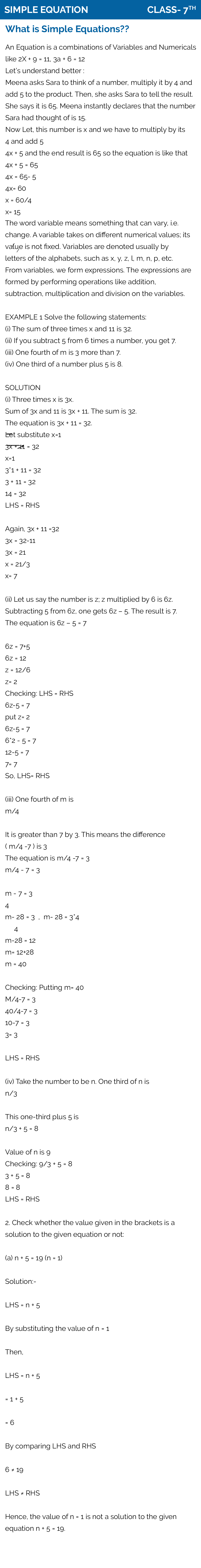What is jQuery?
- • jQuery is a lightweight, "write less, do more", JavaScript library.
- • The purpose of jQuery is to make it much easier to use JavaScript on your website.
- • jQuery takes a lot of common tasks that require many lines of JavaScript code to accomplish, and wraps them into methods that you can call with a single line of code.
- • jQuery also simplifies a lot of the complicated things from JavaScript, like AJAX calls and DOM manipulation.
- • jQuery was originally created by John Resig in early 2006. The jQuery project is currently run and maintained by a distributed group of developers as an open-source project.
- • The jQuery library contains the following features like HTML/DOM manipulation, CSS manipulation, HTML event & methods, Effects and animations, AJAX Utilities etc
There are lots of other JavaScript libraries out there, but jQuery is probably the most popular, and also the most extendable.
Many of the biggest companies on the Web use jQuery, such as:
- • Microsoft
- • IBM
- • Netflix
The jQuery team knows all about cross-browser issues, and they have written this knowledge into the jQuery library. jQuery will run exactly the same in all major browsers.
How to use jQuery?
There are two ways to use jQuery.
Local Installation : You can download jQuery library on your local machine and include it in your HTML code.
CDN Based Version : You can include jQuery library into your HTML code directly from Content Delivery Network (CDN).
How to Call a jQuery Library Functions?
As almost everything, we do when using jQuery reads or manipulates the document object model (DOM), we need to make sure that we start adding events etc. as soon as the DOM is ready.
If you want an event to work on your page, you should call it inside the $(document).ready() function. Everything inside it will load as soon as the DOM is loaded and before the page contents are loaded.
To do this, we register a ready event for the document as follows ?
$(document).ready(function() {
// do stuff when DOM is ready
});
What This Notes Covers
This jQuery Notes covers all the features of the jQuery, including its selector mechanism, event handling system, as well as, effect methods to create interactive user interface features like showing and hiding elements, animating the elements on a web page, etc. We are going to learn jQuery by examples only. I want to suggest you to write code yourself. Do not copy and paste, It will not going to help you anywhere.
Below is given two examples based on JQuery